Excel Timezone Generator
Excel Timezone Generator
The Excel Timezone Generator is an Excel-Based Tool that allows YOU as the user to Generate Time Zones from a list of Addresses, Zip Codes or Cities directly in your Excel Spreadsheet.
Couldn't load pickup availability
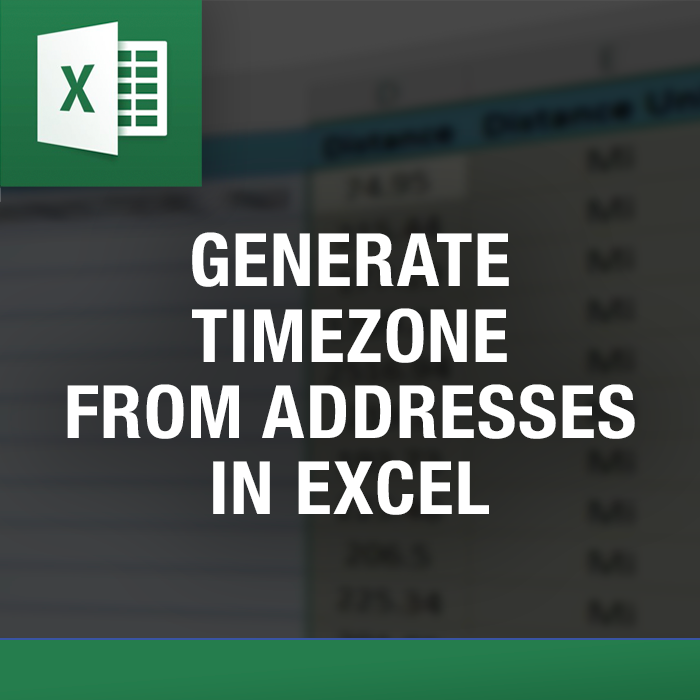
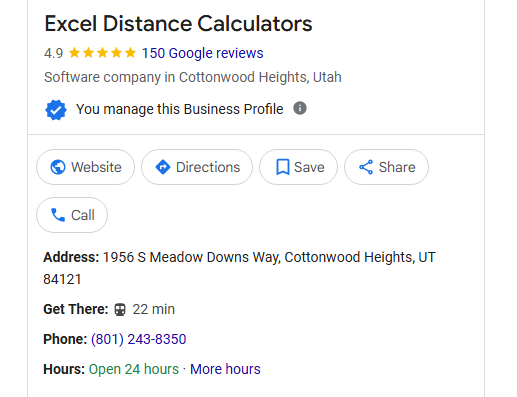
Check our 150+ Google Reviews
More than 150 clients have shared how our Excel tools made a difference in their business. See what they have to say about their experience!
Generate Timezones from an Address or Postal Code List in Excel
Quickly calculate driving distances and travel times in Excel
A quick Demo Video of how the Excel Time Zone Generator works!
The Excel Time Zone Generator is an Excel-Based tool that converts addresses, zip codes or cities and even geocodes to time zones. It allows the user to generate time zones for a large list of addresses with a click of a button! It will save you hours of individually searching for the time zones of various locations. No coding necessary.
Why the "Excel Time Zone Generator" is the tool you need to generate the time zones of 1000's of addresses at once?
My goal here at ExcelDistanceCalculators.com is to provide the easiest-to-use and most affordable tool of its kinds.
Nothing to Install
As the Tool is built in Excel, there is nothing to install. Just open the file, paste your data.
One Click Gets you Results
Once you paste the data, you click "Generate" and the Time Zones Results will show on your page. It's that easy.
No Ongoing Charges
Once you purchase my Excel Time Zone Generator...you own it for life. No monthly or annual charges. Consider the Multi-User license for Unlimited Users.
World Class Support
If you have any questions...just Call me @ 801-243-8350 or Chat with me via the Chat Window. If needed, I will Zoom with you to make sure the product is setup correctly and you get all the help you need...in real time.
100% Money Back Guaranteed!
If it’s proven the product doesn’t work as intended, I’ll refund your purchase — NO QUESTIONS ASKED!
Oh just So Easy to Use!!
It will be the easiest to use tool of its kind. Just "Paste" the "List of Addresses" into the spreadsheet...click "Generate" and the corresponding Time Zones will appear as if by Magic. No Coding Necessary!!!!!
How Does It Work?
The Excel Time Zone Generator is an Excel-Based Tool that allows the user to generate the time zone for a list of addresses. You can generate the time zone for a list of addresses, cities, zip or postal codes or even geolocations/geocodes in three easy steps:

Step 1
Enter or paste a list of Addresses, Postal Codes, Cities or Lat/Long you want to generate Timezones for.
Step 2
Click the conveniently located "Generate" Button!!


Step 3
That's it - The Tool will automatically generate the Timezones for the Locations in your Spreadsheet.

Who is the Excel Driving Distance Calculator for?
The Excel Driving Distance Calculator is an excel based distance calculator that allows the user to generate Driving distances of a large list of addresses, zip codes, cities or geocodes. It allows the user to save tremendous amount of time by automating the generation of the driving distances for a large list of addresses, even tens of thousands of address combinations!
REAL In Person Help if you need it. If you have any questions, email, call or just talk to me on the chat on this site!
Add to CartNo Setup, No Coding
Works directly in Excel — just open, paste your data, and click "Calculate." No installations or tech skills needed.
Save Hours of Work
Automatically calculate driving distances and times for 100s or 1000s of addresses – instantly.
One-Time Purchase, Lifetime Use
No ongoing fees. One payment gives you unlimited access – forever.
What do our Customers say to us
Don't just listen to us....read also what our customers are saying in Reviews!!!

Steve Whenman - Really pleased with the Software
The Software Installed perfectly...the API setup was no problem
Really pleased with the results.

Mandy Miller - I absolutely Love the Tool
This tool was so helful and worked like a charm

Bob Phillips - Thanks for making such a great Product
No Issues with the Software
Vinnie - Thanks for making such a great product.
Bob

Milan Stamenkovic - It's a great program
Everything is working great so far. It's a great program.

Travis Robey - The Product Is Amazing
The product is amazing!

Matthew Smith - It's amazing, love it!
It's amazing, love it! Saved me weeks of analysis!

Hanna Ferguson - Software works perfectly
This excel sheet is going to make a massive difference to how much time we spend on mileage calculations! Thank you for creating this.
 Steve Whenman - Really pleased with the Software
Steve Whenman - Really pleased with the Software
 Mandy Miller - I absolutely Love the Tool
Mandy Miller - I absolutely Love the Tool
 Bob Phillips - Thanks for making such a great Product
Bob Phillips - Thanks for making such a great Product
 Milan Stamenkovic - It's a great program
Milan Stamenkovic - It's a great program
 Travis Robey - The Product Is Amazing
Travis Robey - The Product Is Amazing
 Matthew Smith - It's amazing, love it!
Matthew Smith - It's amazing, love it!
 Hanna Ferguson - Software works perfectly
Hanna Ferguson - Software works perfectly
You will need a Google Maps API to use this tool!
Powered by Google Maps API for fast, precise driving distances and times—just follow the steps to obtain and enable your API key.”
All of our tools use the Google Maps API to generate results. This allows for accurate driving distance and time results and fast data. I have included some instructions on how to get a google maps API and what services to enable.
Click on this video for more information on how to setup the Google Maps API Key.A few more things regarding the Google Maps API Key.
You don’t need to be a developer to setup a google maps api key. It takes about 5 minutes, and it is as simple as setting up an account with Google
- ▶ The Google Maps API Key is free to setup. It doesn’t cost anything.
- ▶ You will get up to 40,000 calculations free of charge. (Google allows for a 200 dollar credit for every calendar month).
- ▶ If you need more than 40,000 calculations in a calendar month, google charges an a-la-carte fee of 5 USD/1000 calculations.
- ▶ For most of my clients that use this tool, 40,000 calculations are more than enough.
- ▶ You will need to setup a billing account with Google, although you will not be charged unless you go over the 40,000 calculations per month.
- ▶ If you have a large number of calculations, (more than 40,000) contact me. I might be able to help.

Frequently Asked Questions (FAQs)
Quick, clear answers to your most common questions—self‑serve support when you need it.
-
Does this software work on Mac, or just PC?
While the Excel Time Zone Generator works on some version of Mac Computers, I currently do not offer support for Macs. As Macs use different VBA libraries, that can cause some conflicts with some of the functions in this tool.
-
Is this a one time fee, or ongoing?
You will only pay once for this software. In addition, I will provide upgrades and live support via zoom if needed for one full year. The software should serve your automation needs for years to come.
-
Do I need a Google Maps API Key? What is a Google Maps API key?
The Excel Time Zone Generator uses the Google Maps Platform to give you extremely accurate data. As such you will need to setup a google maps account. It takes 5 minutes to setup and it is free of charge. You can view the instructions on how to setup the google maps api key in this page. I have also created a video where it shows step by step how to setup the api key by clicking in this youtube video.
-
Is the Google Maps API key free? Do I have to pay for my calculations?
The Google Maps API key is free to get. However, keep in mind Google does require you to setup an account. You can run up to 40,000 calculations every calendar month free of charge. If you go over the 40,000 calculations Google charges an a-la-carte fee of 5 USD/1000 queries/calculations. More information on Google Maps API Pricing can be fond in this link.
-
Can I use Addresses or Zip codes? What format should my input data be?
The Excel Time Zone Generator is extremely forgiving when it comes to what data you can use/enter as your central address. You may enter a combination of full addresses, zip codes, City/State or even Geocodes (Long/latitude).
So “84122”, “ 123 Main, Park City, UT, 84101” or “Park City, UT” are all acceptable addresses.
-
Can the Excel Time Zone Generator be used for non-US addresses? Can I enter, say Canadian or British Addresses?
Absolutely. The Excel Time Zone Generator works with addresses from all over the world.

Address Validator/Checker Excel
The Excel Address Validator is an Excel-based tool that allows YOU as the user to Validate and Standardize a list of Addresses in USPS format directly in an Excel spreadsheet.
View Now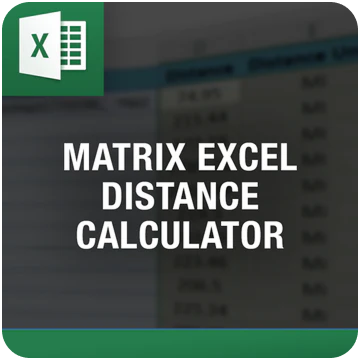
Matrix Excel Distance Calculator
The Excel Matrix Driving Distance Calculator is an Excel-Based Tool that allows YOU as the user to Calculate Driving Distances in a Matrix format directly in your Excel Spreadsheet.
View Now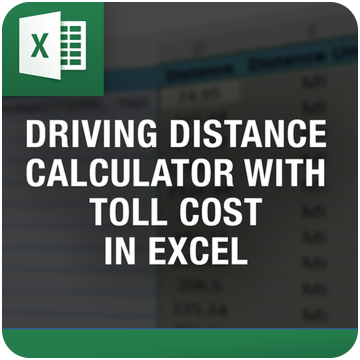
Driving Distance Calculator with Toll Cost in Excel
The Driving Distance Calculator With Toll Cost in Excel is an Excel-based tool that allows YOU as the user to Calculate Driving Distances with Toll Cost directly in your Excel Spreadsheet.
View Now

