Excel Zip Code Generator - Generate List of Zip Codes in a Radiusa
Excel Zip Code Generator - Generate List of Zip Codes in a Radiusa
Couldn't load pickup availability
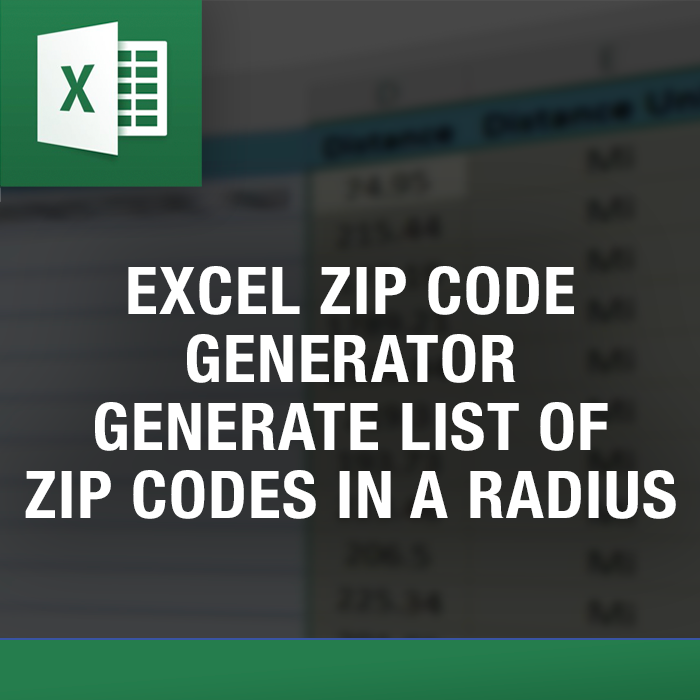
Our Software is Used by:









Excel Zip Code Finder - Generate a list of Zip codes within a Radius in Excel
Check out how the "Excel Zip Code Finder - Generate a list of Zip Codes within a Radius in Excel " works in the video below:
The Excel Zip Code Finder is an Excel-based tool that allows the user to find the closest list of zip codes to an address or zip code. It allows the user to choose a point or address and a range/radius and then finding all the zip codes within that radius. It can be used to determine what zip codes a business can service based on distance and other similar tasks.

How Does It Work?
The Excel Zip Code Finder is the easiest-to-use tool of its kind. You can generate a list of the zip codes within a radius of an address in Excel in three Easy steps. See below:
Step 1
Enter the central Zip code, Radius to search and the Maximum number of results you would like displayed. Then Click "Generate


Step 2
The tool will automatically generate a list of zip codes starting with the closest.
Step 3
That's it - there is no step 3.
What is the Purpose of the Tool?
It allows the user to generate a list of zip codes based on a central address (or zip code) and a maximum radius/distance with the click of a button within Excel. Some of the benefits are:
- NO installation necessary. All you need is Microsoft Excel in your desktop.
- NO programming know-how required. My tool provides a spreadsheet with a "Generate" button in it and you are on your way to automating the list of the zip codes within seconds.
- NO monthly charges. Just a one time fee!
- REAL In Person Help if you need it. If you have any questions, email, call or just talk to me on the chat on this site!
Who is the "Excel Zip Code Finder - How to generate a list of Zip Codes within a Radius" for?
The Excel Zip Code Finder is a quick tool to find the zip codes that are within a distance radius of a point or address. Its most common application is for businesses trying to determine a location's ability to service addresses and zip codes.
Example 1 - "Servicing Shop A" located in "123 Main Street, Atlanta, GA" services and repairs refrigerators. The technicians are willing to travel 50 miles from the shop for a service call. The Excel Zip Code Finder allows the user to generate a list of zip codes that this shop can service that fall within the 50 miles radius. That list allows the shop to determine whether they should take a service call or refer it to a neighboring/competing business.
Example 2 - Harry employs several technicians across multiple locations. Each technician has a different maximum travel range based on their preferences. The "Excel Zip Code Finder" allows Harry to generate a list of zip codes each technician can service based on their travel range. He can do this with a click of a button and generate a personalized list of zip codes for each technician in a matter of seconds.
Frequently Asked Questions (FAQs)
-
Does this software work on Mac, or just PC?
While the Excel Zip Code Generator works on some version of Mac Computers, I currently do not offer support for Macs. As Macs use different VBA libraries, that can cause some conflicts with some of the functions in this tool.
-
Is this a one time fee, or ongoing?
You will only pay once for this software. In addition, I will provide upgrades and live support via zoom if needed for one full year. The software should serve your automation needs for years to come.
-
Do I need a Google Maps API Key? What is a Google Maps API key?
The Excel Zip Code Generator uses the Google Maps Platform to give you extremely accurate (to the 1/100th of a mile). As such you will need to setup a google maps account. It takes 5 minutes to setup and it is free of charge. You can view the instructions on how to setup the google maps api key in this page. I have also created a video where it shows step by step how to setup the api key by clicking in this youtube video.
-
Is the Google Maps API key free? Do I have to pay for my calculations?
The Google Maps API key is free to get. However, keep in mind Google does require you to setup an account. You can run up to 40,000 calculations every calendar month free of charge. If you go over the 40,000 calculations Google charges an a-la-carte fee of 5 USD/1000 queries/calculations. More information on Google Maps API Pricing can be fond in this link.
-
Can I use Addresses or Zip codes? What format should my input data be?
The Excel Zip Code Generator is extremely forgiving when it comes to what data you can use/enter as your central address. You may enter a combination of full addresses, zip codes, City/State or even Geocodes (Long/latitude).
So “84122”, “ 123 Main, Park City, UT, 84101” or “Park City, UT” are all acceptable addresses.
-
Can the Excel Zip Code Generator be used for non-US addresses? Can I enter, say Canadian or British Zip Codes?
Currently The Excel Zip Code Radius Generator works only with US addresses and Zip Codes. If you need a similar tool for another country you can request it here.
You will need a Google Maps API to use this tool!
All of our tools use the Google Maps API to generate results. This allows for accurate driving distance and time results and fast data. I have included some instructions on how to get a google maps API and what services to enable. Click here for more information on how to setup the Google Maps API Key.
A few more things regarding the Google Maps API Key.
You don't need to be a developer to setup a google maps api key. It takes about 5 minutes, and it is a simple as setting up an account with Google.
- The Google Maps API Key is free to setup. It doesn't cost anything.
- You will get up to 40,000 calculations free of charge. (Google allows for a 200 dollar credit for every calendar month).
- If you need more than 40,000 calculations in a calendar month, google charges an a-la-carte fee of 5 USD/1000 calculations.
- For most of my clients that use this tool, 40,000 calculations are more than enough.
- You will need to setup a billing account with Google, although you will not be charged unless you go over the 40,000 calculations per month.
- If you have a large number of calculations, (more than 40,000) contact me. I might be able to help.


